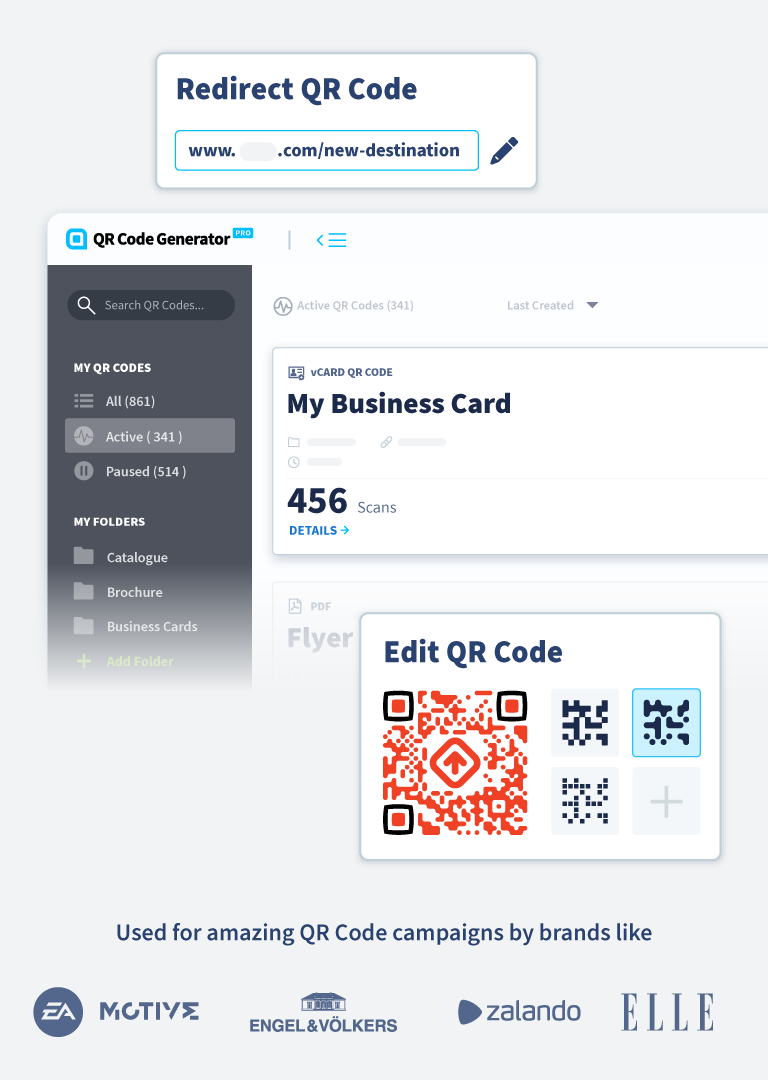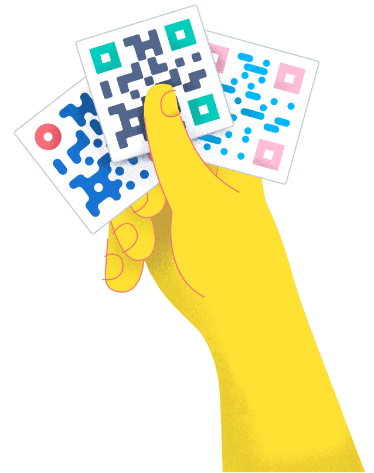- Best Practices ●
- COVID-19 ●
- Industry Trends ●
- Partners ●
- Product ●
7 Best QR Code Apps for Creating Custom Codes (+ Tools to Scan Them)
QR Codes have become essential in everyday life, seamlessly connecting people to information, payment portals, and interactive experiences with a single scan. Whether you’re sharing a restaurant menu, launching a marketing campaign, or streamlining logistics, having the right QR Code solution makes all the difference.
While many platforms let you generate QR Codes, not all offer the advanced features businesses need—like branding, analytics, and security. Choosing a tool with these capabilities ensures your codes are not only functional but also effective in driving engagement.
To help you find the best fit, we’ve compiled a list of seven top QR Code generators—plus a quick guide on how to scan QR Codes using built-in smartphone features and dedicated apps.
Note: The brands and examples discussed below were found during our online research for this article.
1. QR Code Generator PRO
QR Code Generator PRO is your all-in-one solution for creating and managing QR Codes, packed with powerful features for customization, tracking, and engagement. Whether you’re a business owner or an individual, it helps you generate codes that stand out and drive results.
For small business owners, branding features and analytics make marketing more effective. For individuals looking for a better way to share contact information (such as your phone number or email address), virtual business cards (vCards) and Social Media QR Codes are perfect for quick and professional sharing.
QR Code Generator PRO has a user-friendly interface that lets you quickly create both Static and Dynamic QR Codes for links, email, Wi-Fi passwords, SMS, PDFs, videos, app store links, barcodes, and even Bitcoin. You can customize their appearance by adding colors and frames to fit your style or branding and boost scannability.
PRO users also get advanced features like QR Code tracking via analytics, additional customization options, and design templates. The platform allows you to instantly generate landing pages for your codes—a great option for businesses working with tight budgets or timelines.
Start your 14-day free trial today!
Key features
- Create both Static and Dynamic QR Codes
- Download codes in a range of formats for print or digital display
- Customizable design templates, colors, frames, and more
- Instantly generate landing pages for QR Codes
- Track key metrics including scans over time, scans by operating system, scan location (country- and city-level), and unique scans
Price
QR Code Generator offers a 14-day free trial for all plan levels. After that, pricing starts at:
Starter: $9.99/month (billed annually)
Advanced: $15.99/month (billed annually)
Professional: $46.99/month (billed annually)
Enterprise: Custom pricing
2. QR Tiger
QR Tiger earns the second spot on our list with a robust and efficient QR Code generator designed for businesses and individuals. Users can create a wide range of QR Codes for URLs, documents, email, SMS, Wi-Fi, MP3, social media, and more.
One of QR Tiger’s standout features is its customizable QR Code shapes, allowing you to design codes that align with your brand identity.
Key features
- Extensive customization options
- Real-time analytics, including total scans, location, and device type
- Claims to be GDPR- and CCPA-compliant to ensure data security
- Integrations with other business tools like Google Analytics
Price
QR Tiger offers a freemium plan that lets you test the platform by generating up to three Dynamic QR Codes, with a 500-scan limit per code. Paid plan pricing starts at:
- Advanced: $16/month (billed annually)
- Premium: $37/month (billed annually)
- Professional: $89/month (billed annually)
- Enterprise: Custom pricing
3. Canva
Best known as a go-to design tool for marketing teams, Canva also offers a built-in QR Code generator. Its drag-and-drop editor and extensive template library make it easy to create QR codes—no coding skills required.
Canva lets you add branding elements like logos, graphics, and fonts to make your QR Codes more recognizable. As expected from a design platform, it also provides multiple download formats for both print and digital use.
Canva’s Static QR Codes don’t expire, so you can use them indefinitely, but you can’t update their destination or access scan analytics for them. While you might tweak the design, the QR Code will always link to the same document or webpage once it’s created.
Key features
- Free and easy to use
- Customizable design templates and colors
- Shareable on social media, email, and websites
- QR Codes don’t expire
Price
Canva’s QR Code Generator is free to use, but access to the full platform starts at:
- Canva Teams: $10/month/user
- Canva Pro: $15/month/user
- Canva Enterprise: Custom pricing
4. QR.io
QR.io is a simple, visual-first QR Code generator designed to save time. It offers a variety of frames, shapes, and color options, making it a good choice for event QR Codes. Its range of QR Code types also focuses on live events, with options for WiFi passwords, instant payments, app downloads, and social media links.
The platform’s download formats include SVG and PNG formats, and it provides basic analytics for Dynamic QR Codes that give insights into user demographics, locations, and devices used.
Key features
- Create Static and Dynamic QR Codes for events and online content
- Customize font, color, images, text, and logos
- Real-time analytics for data-driven decision-making
- API access for seamless integrations
Price
- $35/month for unlimited access (monthly plan)
- $350/year for unlimited access (annual commitment)
5. QRCodeChimp
QRCodeChimp’s scalable features are designed to meet a wide range of individual business needs. It allows for bulk QR Code generation via CSV uploads and offers extensive customization options—you can add your own logo, colors, fonts, and calls-to-action (CTAs).
A unique aspect of QRCodeChimp is its specialized QR Code options for personal use, such as pet ID tags, medical alert tags, or shared photo albums. It also offers a diverse selection of QR Code shapes, including circles, stars, hearts, and animals, as well as pre-designed templates and frames, referred to as “stickers” on the platform.
Key features
- Variety of QR Code types for personal or business use
- Creative branding and customization options
- Bulk-generate QR Codes with CSV files
- Create QR Code links that use your domain name
Price
QRCodeChimp offers a Free Forever plan with unlimited Static QR Codes, 10 Dynamic QR Codes, and 1,000 monthly scans. Paid plans include:
- Starter: $6.99/month (billed annually)
- Pro: $13.99/month (billed annually)
- Ultima: $34.99/month (billed annually)
- Enterprise: Custom pricing
6. Flowcode
Flowcode is a simple QR Code generator designed for marketers, entrepreneurs, and business owners. It offers basic design tools, the ability to create codes in bulk, and real-time scan tracking, offering insights into customer behavior, scan times, and locations.
Flowcode’s funnel analysis tool helps businesses track user engagement from click to purchase, making it easier to optimize campaigns for better conversions. Compared to some other platforms, its plans offer a set number of features, with analytics available up to a certain number of scans.
Key features
- Dynamic QR Codes that you can track and edit in real time
- High-resolution QR Code images for professional print materials
- In-depth analytics dashboard with heatmaps and device tracking
Price
Flowcode offers a free personal plan, which includes up to two new QR Codes per month and analytics for up to 500 scans. For business users, paid plans include:
- Pro Plus: $25/month (billed annually)
- Growth: $250/month (billed annually)
- Enterprise: Custom pricing
7. Uniqode
Uniqode is a QR Code platform focused on digital business cards and secure contact information sharing. Its user interface is similar to most QR Code generators, offering a range of templates, colors, patterns, and frames to choose from.
What sets Uniqode apart is its Auto Design feature, which uses AI to suggest branded design options. Note that this functionality, along with analytics, is only available with a paid account.
Key features
- Designed for business cards and networking
- Smart design tools for custom branding
- Extra security features to protect contact details
Price
Uniqode offers a free 14-day trial, and paid plans include:
- Starter: $5/month (billed annually)
- Lite: $15/month (billed annually)
- Pro: $49/month (billed annually)
- Plus: $99/month (billed annually)
- Business+: Custom pricing
How to scan QR Codes
Whenever you create a QR Code, it’s important to test it for accuracy. While some QR Code tools offer built-in testing features, nothing beats scanning a code in a real-world setting to ensure it works as intended.
Most people are familiar with how to use QR Codes, so we won’t go into a full tutorial. Instead, here are a few key things to keep in mind when testing:
- Use several different smartphone cameras, both iPhones and Androids, to scan QR Codes and ensure they work across all devices.
- Test from different distances depending on the QR Code’s size and location.
- If the QR Code is slow to scan, there might be a design issue.
- If the QR Code scans but doesn’t open a link, check the URL or file details you entered into the QR Code generator.
- Make sure people know what the code is for—adding a clear call to action or instructions next to it can improve engagement.
You can scan codes using your smartphone’s built-in camera or a dedicated QR Code app. Let’s take a closer look at the options.
Scan QR Codes with iOS and Android devices
Both iOS and Android devices have free QR Code scanners built in.
On an iPhone, open your camera app and point it at the QR Code. Your device will automatically detect it and display the linked content. You can also use Apple’s Visual Intelligence feature to scan QR Codes in screenshots, photos, or web pages.
On Android, the process is the same—open the camera app and aim it at the QR Code to scan. People with Android phones can also use Google Lens to detect QR Codes embedded in digital media.
If the built-in tools aren’t working, make sure your phone has camera permissions enabled for QR Code detection. If you don’t already have access to Visual Intelligence or Google Lens, check the App Store or Google Play Store for the latest versions.
Use a QR Code scanner app
Instead of relying on your phone’s built-in software, you can download dedicated QR Code reader apps for additional features.
Some common reasons for using third-party apps include:
- Extra security to protect against QR Code scams
- Dual functionality—many apps also work as a barcode reader for scanning different barcode formats
- Scan history tracking so you can refer back to past links
- Scanning QR Codes without your phone—for example, if you receive a code in a message and need to scan it without using a second device
There are many free QR Code and barcode scanner apps available for iOS and Android. Some of the most popular options include:
- QR Code Scanner by Gamma Play
- QR & Barcode Reader by TeaCapps
- QR Code Reader by TinyLab
- Kaspersky QR Scanner
- QuickMark Barcode Scanner
Create and customize QR Codes with QR Code Generator PRO
QR Codes seamlessly connect the physical and digital worlds, making information instantly accessible with a quick scan. From improving hospital communications to helping researchers track bees, they’re transforming industries in ways we never imagined.
A great QR Code generator helps businesses create visually appealing, high-performing codes that enhance customer experiences. And, QR Code Generator PRO sets the standard with its user-friendly design interface, advanced analytics, and powerful customization options.
Growing businesses rely on QR Code Generator PRO’s bulk generation capabilities, multi-tiered pricing plans, and advanced customization options to create codes that fit their needs. With seamless deployment across print, digital, and social media campaigns, it’s a trusted solution for enhancing customer engagement.
Sign up now to take your business to the next level with QR Code Generator PRO.




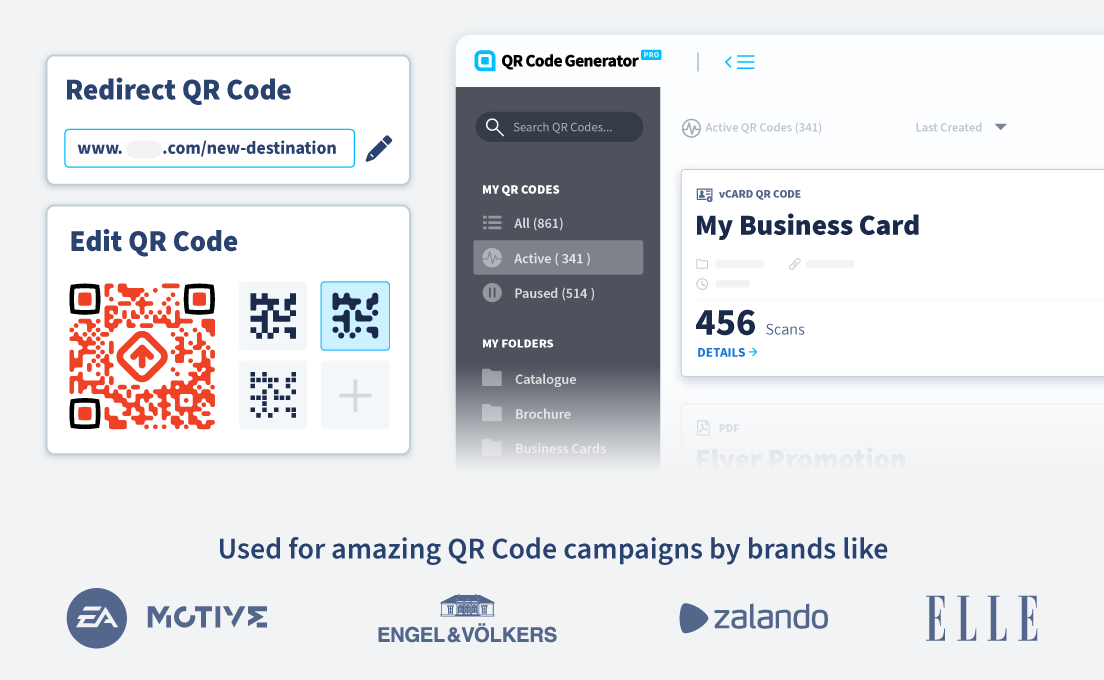
 Add custom colors, logos and frames.
Add custom colors, logos and frames.